Drayton Digistat+ RF RF601 User Guide
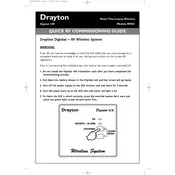
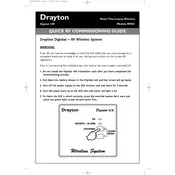
To pair the thermostat with its receiver, first ensure both units are powered on. Press the 'Learn' button on the receiver until the LED begins to flash. Then, on the thermostat, navigate to the menu and select 'Pairing Mode'. The units should automatically sync, and the LED on the receiver will stop flashing to confirm successful pairing.
First, check the batteries in the thermostat and replace them if necessary. Ensure the receiver is properly connected to the boiler and powered on. Try re-pairing the devices. If the issue persists, reset both the thermostat and the receiver, then re-pair them.
To reset the thermostat, remove the batteries and wait for about 10 seconds. Reinsert the batteries while holding down the 'Set' button. Keep holding the button until the display resets and initializes.
A blank display usually indicates that the batteries need to be replaced. Open the battery compartment and replace them with new, high-quality alkaline batteries. If the display remains blank, check for any corrosion on the battery terminals.
To change the temperature setpoint, press the 'Up' or 'Down' arrow buttons on the thermostat until you reach the desired temperature. The display will show the new setpoint, which the thermostat will maintain.
Regularly check and replace the batteries to ensure proper operation. Clean the thermostat's exterior with a soft, dry cloth and avoid using any abrasive cleaners. Ensure the thermostat is installed in a location free from direct sunlight and drafts for accurate temperature readings.
To lock the thermostat settings, access the settings menu and navigate to the 'Lock' option. Select the desired lock level, which can prevent changes to the setpoint and other settings. Refer to the user manual for specific instructions on enabling the lock feature.
Ensure that the thermostat is set to a temperature higher than the current room temperature. Check the connection between the receiver and the boiler. If necessary, re-pair the thermostat and receiver. Verify that the boiler is functioning correctly.
The Drayton Digistat+ RF601 is designed for single-zone control. To manage multiple zones, you will need additional thermostats and receivers for each zone. Ensure that each pair is properly configured and paired independently.
Access the menu and navigate to the time settings option. Use the arrow buttons to adjust the hour and minute. Confirm the changes to set the new time. Ensure the time is set accurately for effective scheduling.