Doro Easy 618 Manual
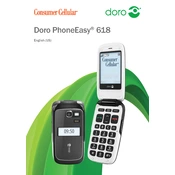
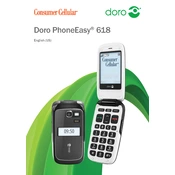
To set up speed dial, press the Menu button, navigate to 'Settings', select 'Phonebook', then 'Speed Dial'. Choose a number key and assign a contact to it.
Ensure that the charger is properly connected to the phone and the power source. Check for any debris in the charging port. If the problem persists, try using a different charger or cable.
To reset your phone, go to 'Menu', select 'Settings', and then 'Security'. Choose 'Master Reset' and confirm your selection. Note that this will erase all personal data.
During a call, use the volume buttons located on the side of the phone to increase or decrease the call volume.
Ensure that the phone is not in 'Silent' mode and that Airplane mode is turned off. Verify that you have network coverage and that call barring or forwarding is not enabled.
To change the ringtone, press 'Menu', go to 'Settings', select 'Tones', and then 'Ringtones'. Choose a ringtone from the list and confirm your selection.
First, try restarting the phone. If the display is still not working, check for any physical damage. If necessary, contact support for further assistance.
The battery icon on the phone's main screen indicates the remaining battery life. For a detailed view, go to 'Menu', select 'Settings', and then 'About phone'.
The Doro PhoneEasy 618 does not have a native call blocking feature. However, you can contact your service provider for options to block specific numbers.
You can transfer contacts via Bluetooth by pairing the devices. Alternatively, you can save contacts to your SIM card and then insert it into the Doro PhoneEasy 618.