Doro Easy 612 Manual
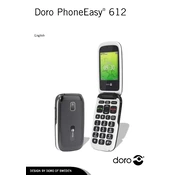
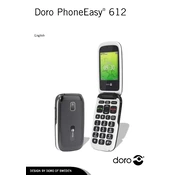
To set up speed dial, press the Menu button, go to Settings, select Calls, and then Speed Dial. Assign contacts to speed dial numbers.
During a call, use the up and down arrow buttons on the side of the phone to adjust the call volume.
Ensure the battery is charged. If the phone still does not turn on, remove the battery, wait a few seconds, and then reinsert it.
Press the Menu button, select Contacts, choose Add, and enter the contact details. Save the contact when finished.
Press the Menu button, select Messages, choose Create New, type your message, and select Send.
Ensure that Bluetooth is turned off if not in use, reduce screen brightness, and close any unnecessary applications running in the background.
To perform a factory reset, go to Menu, select Settings, choose Security, and then select Reset Settings. Confirm when prompted.
Check if the keypad lock is on. If not, remove the battery, wait a few seconds, and reinsert it.
Press and hold the 1 key to call your voicemail service and follow the prompts to listen to your messages.
Go to Menu, select Settings, choose Tones, and then Ringtone. Select your desired ringtone from the list.