Doro Easy 606 Manual
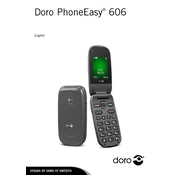
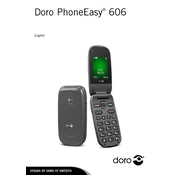
To turn on the Doro PhoneEasy 606, press and hold the red power button located on the top of the phone until the screen lights up.
To adjust the volume during a call, use the up and down arrow buttons on the side of the phone.
If the phone does not charge, ensure the charger is properly connected to both the phone and the power outlet. Check the charger cable for any damage. If the problem persists, try using a different charger to determine if the issue is with the charger or the phone.
To add a contact, press the Menu button, select 'Phonebook', and then select 'Add new contact'. Enter the contact details and press 'Save'.
To reset the phone to factory settings, go to 'Settings', select 'Security', and then choose 'Master reset'. Confirm your selection to reset the phone.
To enable the emergency call feature, press the Menu button, go to 'Settings', select 'Emergency', and follow the prompts to set up your emergency contacts.
Ensure that the phone is within network coverage and that the SIM card is properly installed. Check the message center number in the message settings. If the problem continues, contact your service provider.
To change the ringtone, press the Menu button, select 'Settings', choose 'Sound', and then select 'Ringtone'. Browse through the list and select your preferred ringtone.
If the phone freezes, remove the battery, wait a few seconds, and then reinsert it. Turn the phone back on. If the problem persists, perform a factory reset.
To set up voicemail, press and hold the '1' key on the keypad to dial your voicemail. Follow the voice prompts to set up your voicemail account.