Doro Easy 506 Manual
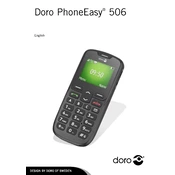
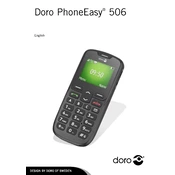
To turn on the Doro PhoneEasy 506, press and hold the red power button on the phone until the screen lights up.
During a call, use the side volume buttons to increase or decrease the call volume to your preference.
Ensure the charger is properly connected to both the phone and the power outlet. Check for any debris in the charging port and clean it carefully. If the problem persists, try using a different charger or outlet.
Press and hold the desired speed dial number key (2-9), then follow the on-screen instructions to assign a contact to that key.
Yes, you can send text messages. Go to the Menu, select Messages, and then choose Write Message to compose and send a text.
The battery level is displayed as an icon on the home screen. For more detailed information, go to Menu > Settings > Battery.
Try performing a soft reset by removing the battery, waiting a few seconds, and then reinserting it. Turn the phone back on and check if it works normally.
To lock the keypad, press and hold the star (*) key. To unlock it, press the left soft key and then the star (*) key.
Press the green call button to open the call log, where you can view missed, received, and dialed calls.
Go to Menu > Settings > Tones > Ringtone, and select the desired ringtone from the available options.