Doro Easy 312cs Manual
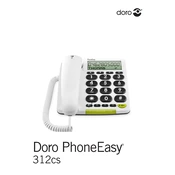
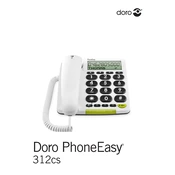
To set up speed dial, press and hold any of the number keys (2-9) on your Doro PhoneEasy 312cs. Enter the phone number you wish to assign to that key and confirm by pressing the Save button.
First, ensure that the battery is charged. Connect the phone to a charger and wait a few minutes before attempting to turn it on again. If it still does not turn on, try removing and reinserting the battery.
During a call, use the volume buttons located on the side of the phone to increase or decrease the call volume to your preference.
To reset the phone to factory settings, navigate to the phone's menu, select Settings, then select Reset settings. Confirm your choice when prompted. Note that this will erase all personal data from the phone.
To store a contact, press the menu button and select Phonebook. Choose Add contact, then enter the name and phone number of the contact. Save the entry to add it to your phonebook.
If the screen freezes, try turning off the phone by pressing and holding the power button. If it does not respond, remove the battery, reinsert it, and then turn the phone back on.
To check the battery life, look for the battery icon on the screen. It provides a visual indication of remaining battery life. For a more detailed status, navigate to Settings and select Battery.
Yes, the Doro PhoneEasy 312cs is hearing aid compatible. Ensure that your hearing aid is set to the correct mode and adjust the phone's volume as needed for optimal clarity.
To change the ringtone, go to the menu and select Settings, then choose Tones. From there, you can select Ringtone and choose your preferred option from the list.
If the buttons are not responding, ensure that the keypad is not locked. If it is not locked, restart the phone by turning it off and then back on. If the issue persists, contact Doro customer support.