Doro Easy 110 Manual
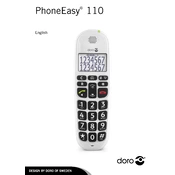
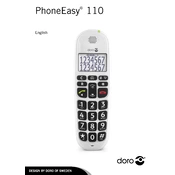
To set up speed dial on your Doro PhoneEasy 110, press and hold the desired speed dial key (2-9). Enter the phone number you wish to assign and confirm by pressing the OK button.
First, ensure that the ringer is not set to silent. Check the volume settings by pressing the volume button on the side of the phone. If the problem persists, try restarting the phone or resetting it to factory settings.
To reset your Doro PhoneEasy 110, go to Menu > Settings > Security > Restore settings. Enter the security code (default is 0000) and confirm the reset.
To check the battery level, look at the battery icon displayed on the top-right corner of the screen. For a more detailed view, go to Menu > Settings > Battery status.
The Doro PhoneEasy 110 does not natively support call blocking. However, you can contact your mobile service provider for assistance in blocking specific numbers.
To adjust the volume during a call, use the volume buttons located on the side of the phone. Press the upper button to increase the volume and the lower button to decrease it.
If your phone is not charging, first check if the charging cable and adapter are properly connected. Try using a different outlet or charger. If the problem persists, the battery may need to be replaced.
To save a new contact, go to Menu > Contacts > Add contact. Enter the contact's name and phone number, then save by pressing the OK button.
To change the language, navigate to Menu > Settings > Language. Select the desired language from the list and confirm your choice.
To increase the ringtone volume, go to Menu > Settings > Sounds & alerts > Ringtone volume, and adjust the volume using the navigation keys. Confirm the setting by pressing OK.