Dimplex Opti-V PGF10 Brpchure
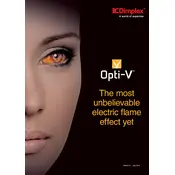
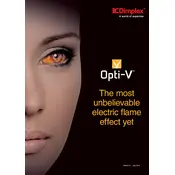
To install the Dimplex Opti-V PGF10, ensure it is placed on a flat surface near a power outlet. Follow the installation manual for wall mounting instructions, ensuring all safety clearances are adhered to.
Check if the unit is plugged in and the power outlet is functional. Ensure the remote control has fresh batteries and is pointed directly at the sensor. If issues persist, consult the troubleshooting section of the manual.
Turn off the unit and unplug it. Use a soft, dry cloth to clean the exterior. Avoid using any abrasive cleaners or water on the unit. For the screen, use a microfiber cloth to avoid scratches.
Regularly check the power cord for any damage. Clean the unit periodically and ensure the air vents are not obstructed to maintain optimal performance.
Yes, the Opti-V PGF10 is suitable for use in any indoor space, including bedrooms, provided the installation guidelines and safety clearances are followed.
Turn off the unit and unplug it from the power source. Wait for a few minutes before plugging it back in and turning it on. If the problem persists, refer to the troubleshooting guide in the manual.
The Opti-V PGF10 features a realistic flame effect, sound effects, and remote control operation. It is designed to provide ambiance without heat.
While the Opti-V PGF10 is designed for continuous use, it is recommended to turn it off when not attended for extended periods, including overnight, to conserve energy and ensure safety.
The flame effect on the Opti-V PGF10 is preset for optimal realism and cannot be adjusted. The unit is designed to provide a consistent visual experience.
Ensure the sound feature is enabled on the remote control. Check the volume settings and ensure the unit is not muted. If the issue persists, refer to the user manual for further troubleshooting steps.