Dimplex DX200 Installation and Operating Instructions V1
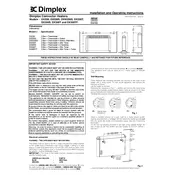
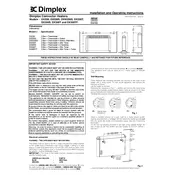
To install the Dimplex DX200 Heater, ensure it is mounted securely on a flat wall using the included brackets. Follow the step-by-step installation guide provided in the user manual, and make sure it is connected to a suitable power outlet.
If the heater does not turn on, check that it is properly plugged in and the power outlet is functioning. Also, ensure the power switch on the heater is in the 'on' position. If the problem persists, consult the troubleshooting section of the user manual.
To clean the heater, first ensure it is turned off and unplugged. Use a soft, dry cloth to wipe the exterior. Avoid using water or any cleaning agents that may damage the unit. Regular cleaning helps maintain its efficiency.
It is recommended to clean the heater every few months, especially before and after heavy use. Regularly check the power cable for any signs of wear or damage. If any issues are found, contact a qualified technician.
The Dimplex DX200 Heater is not designed for use in high moisture areas such as bathrooms. Using it in such environments can pose safety risks. Consider models specifically designed for bathroom use.
To reset the heater after a power cut, turn it off and unplug it for a few minutes. Then plug it back in and switch it on. This should reset the internal system.
To ensure efficient heating, ensure the heater is placed in a well-ventilated area with unobstructed airflow. Keep doors and windows closed to retain heat, and use the thermostat to maintain a comfortable temperature.
The Dimplex DX200 Heater includes safety features such as an overheat protection system and a safety cut-off switch. These prevent the unit from operating under unsafe conditions.
The clicking noise is likely due to the expansion and contraction of the heater's components as they heat up and cool down. This is normal and not a cause for concern.
To adjust the temperature settings, use the thermostat dial or digital controls, if available, to set the desired temperature. Refer to the user manual for specific instructions related to your model.