Davis Vantage VUE 6250 Installation Manual
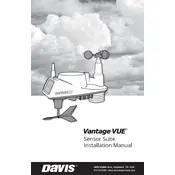
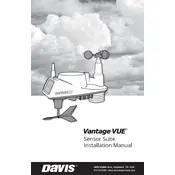
To calibrate the Davis Vantage VUE 6250 Sensor, access the console, navigate to the calibration menu, and adjust the sensor readings as needed using the provided instructions in the manual.
Ensure that both the sensor and console are powered on, check the battery level of the sensor, and verify that they are within the recommended transmission range. Re-sync if necessary.
To replace the battery, open the battery compartment located on the sensor suite, remove the old battery, and insert a new one, ensuring correct polarity.
Regularly clean the sensor components, check for debris in the rain collector, inspect the anemometer for wear, and ensure the solar panel is free of obstructions.
Install the sensor suite in a shaded location away from artificial heat sources and ensure proper ventilation around the sensor.
Check for blockages in the rain collector, ensure the tipping bucket mechanism is functioning, and recalibrate if necessary.
To perform a factory reset, access the setup menu, select the reset option, and confirm the action. This will restore all settings to their defaults.
Potential causes include physical damage, debris build-up, or wiring issues. Inspect the anemometer for visible damage and clean or repair as necessary.
Connect the console to a computer using a USB cable, download the latest firmware from the Davis website, and follow the update instructions.
Yes, you can connect the console to a computer using the WeatherLink software and a compatible data logger for detailed data analysis.