Davis 6671 Installation Manual
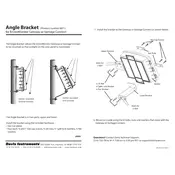
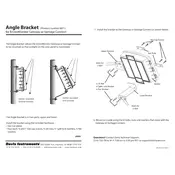
To install the Davis 6671 Bracket, first select a suitable location. Ensure the surface is stable and can support the weight. Use the provided screws to attach the bracket securely. Follow the installation guide for detailed step-by-step instructions.
If you experience misalignment, check the bracket's mounting screws for tightness. Ensure the bracket is installed on a flat surface. Use a level to adjust and align the bracket correctly.
Regular maintenance includes checking for rust or corrosion and ensuring all screws are tight. Clean the bracket with a damp cloth to remove any dirt or debris.
The Davis 6671 Bracket is designed to support specific equipment. Check the manufacturer's specifications for weight limits before attaching additional devices.
To remove the bracket, unscrew all mounting screws and gently detach the bracket from the surface. Ensure you support the bracket to prevent it from falling during removal.
If the bracket is not holding securely, check the wall anchors and screws for damage or incorrect installation. Replace any damaged parts and ensure proper installation according to the manual.
Install the bracket in a location protected from extreme weather conditions. Avoid areas with high humidity or direct exposure to rain unless the bracket is specifically rated for such conditions.
To ensure longevity, regularly inspect the bracket for signs of wear and tear. Apply a protective coating if necessary and ensure it is installed in a suitable environment.
Installation typically requires a drill, screwdriver, level, and measuring tape. Refer to the installation manual for a complete list of recommended tools.
To adjust the bracket, loosen the mounting screws slightly, reposition the bracket as needed, then retighten the screws. Use a level to ensure proper alignment.