Davis 7425W Installation Manual
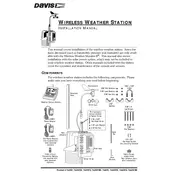
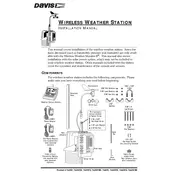
To reset your Davis 7425W Weather Station, press and hold the 'RESET' button located on the console's back for about 5 seconds until the display clears.
Ensure that the transmitter and receiver are within range and have a clear line of sight. Check the battery levels in both units and replace if necessary.
Calibration can be done through the console settings. Navigate to the calibration option and follow the on-screen instructions to adjust the temperature readings.
Yes, you can connect your weather station to a computer using an optional data logger and software package available from Davis Instruments.
Regularly clean the sensors to ensure accurate readings. Check and clear any debris from the rain collector and check anemometer cups for obstructions.
To replace the batteries, open the battery compartment located on the back of the console. Remove the old batteries and insert new ones, ensuring correct polarity.
Check the anemometer for any obstructions or damage. Ensure it can spin freely and is securely mounted. Calibration may also be necessary through the console settings.
Firmware updates, if available, can be performed using the Davis Instruments software and a connection to your computer. Follow the software instructions for updates.
You can enhance the wireless range by elevating the transmitter and receiver, ensuring a clear line of sight, and minimizing interference from other electronic devices.
The console displays data such as temperature, humidity, wind speed, and rainfall. Refer to the user manual for detailed explanations of each parameter and its significance.