Davis Vantage Pro2 6323 Installation Manual
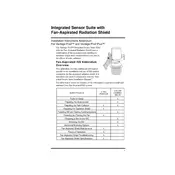
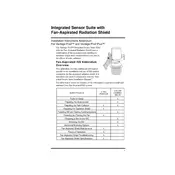
To install the Davis Vantage Pro2 6323 Sensor, start by selecting an open area away from obstructions. Secure the sensor suite to a pole using the provided U-bolts, ensuring it is level. Connect the anemometer and rain gauge cables to the sensor suite, and power it up.
Calibration can be done via the console. Navigate to the setup menu, select the temperature calibration option, and follow the instructions to adjust the readings based on a known temperature source.
First, check the power source of the sensor suite. Ensure the solar panel is clean and the battery is charged. Verify the console is within range and that there are no obstructions. If issues persist, reset both the console and sensor suite.
Regularly check the rain gauge for debris such as leaves or dirt. Clean the tipping bucket mechanism with a soft brush and ensure the funnel is not clogged. This will ensure accurate rainfall measurements.
Yes, the Davis Vantage Pro2 6323 is designed to withstand extreme weather, including high winds and heavy rain. Ensure it is securely mounted and regularly maintained to ensure optimal performance.
Open the radiation shield to access the battery compartment. Remove the old battery and replace it with a new one, ensuring the correct polarity. Reassemble the radiation shield securely.
Inaccurate wind speed readings can be caused by obstructions or a misaligned anemometer. Ensure the anemometer is mounted at least 33 feet above ground and is unobstructed. Also, check for any physical damage to the cups.
Use the Davis WeatherLink software and data logger. Connect the data logger to the console and then to your computer via USB. Follow the software instructions to start logging weather data.
Inspect the sensor suite monthly for debris or damage. Clean the rain gauge and solar panel, and check battery levels regularly. Perform a full inspection annually, including calibration checks.
To extend the wireless range, consider using repeaters or relocating the console to a higher position. Reducing obstructions between the sensor suite and console can also improve range.