Davis DriveRight 600E GD 8126GD Installation Manual
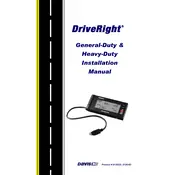
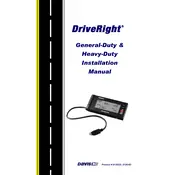
To install the DriveRight 600E, locate the vehicle's OBD-II port and plug in the device. Ensure the device is firmly connected and follow the on-screen setup instructions on the display unit to complete the installation.
The device records various data, including speed, distance, idle time, and trip duration, providing a comprehensive overview of fleet performance and driver behavior.
First, ensure the device is correctly plugged into the OBD-II port. Check for any firmware updates and ensure that the device's software is up to date. Restart the device and verify that the vehicle ignition is on.
Regular maintenance includes checking for firmware updates monthly and inspecting the physical connections every three months to ensure they are secure.
Yes, the device can monitor driver behavior, including speed violations, harsh braking, and rapid acceleration, providing insights for coaching and improving driver safety.
Ensure the device is properly connected to the OBD-II port. Check the vehicle's fuse box for any blown fuses related to the OBD-II port. If the issue persists, contact customer support for further assistance.
Yes, data can be exported via the device's software interface. Connect the device to a computer using the provided USB cable, then use the software to download and export the data in a compatible format such as CSV or Excel.
To reset the device, enter the settings menu on the display unit, select 'Factory Reset', and confirm your selection. This will erase all stored data and restore the device to its original configuration.
Avoid exposing the device to extreme temperatures, direct sunlight, or moisture. Ensure the installation location within the vehicle is well-ventilated and protected from environmental hazards.
Connect the device to a computer with internet access using the USB cable. Open the management software, check for available updates, and follow the prompts to download and install the latest firmware version.