Davis DriveRight 600E 8161 Installation Manual
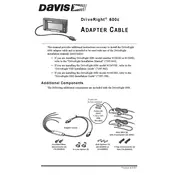
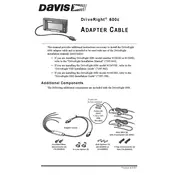
Ensure that the cable is securely connected to the designated port on the device. Check the manual for specific port locations and ensure the connectors are seated properly.
First, verify that all connections are secure. Restart the device and check if the drivers are up-to-date. If the problem persists, try using another cable or port if available.
The cable is designed specifically for Davis DriveRight devices. Refer to the compatibility list in the user manual to confirm if it can be used with other models.
Regularly inspect the cable for any signs of wear or damage. Avoid kinking or twisting the cable, and store it in a dry, cool place when not in use.
Handle the cable with care, avoid sharp bends, and keep it away from heat sources. Regularly clean the connectors with a dry cloth to prevent dust accumulation.
If the cable is visibly damaged, it should be replaced to prevent malfunctions. Contact Davis support for repair options or purchase a replacement cable.
Yes, ensure that the appropriate Davis software is installed on your computer for the cable to function properly. Refer to the installation guide for software setup instructions.
Check all physical connections, restart your devices, and ensure that the software is up-to-date. Consult the troubleshooting section in the manual for additional steps.
Signs of failure include intermittent connectivity, visible damage to the cable, or data transfer errors. Regular inspection can help identify issues early.
There is no set schedule for replacement. Replace the cable if you notice any physical damage or persistent connectivity issues that cannot be resolved through troubleshooting.