Daewoo Sound Glow Bluetooth Party AVS1424 Manual
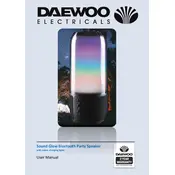
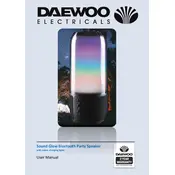
To connect your speaker to a smartphone, turn on the speaker and activate Bluetooth pairing mode by pressing the Bluetooth button. On your smartphone, enable Bluetooth and search for available devices. Select 'AVS1424' from the list of devices to pair.
First, ensure that the charging cable and adapter are working by testing with another device. Check the charging port on the speaker for any debris or damage. If the problem persists, try using a different power outlet or contact customer support.
To reset the speaker to factory settings, press and hold the power button and the Bluetooth button simultaneously for about 10 seconds until the speaker powers off. Turn it back on to complete the reset.
The Daewoo Sound Glow Bluetooth Party Speaker AVS1424 provides up to 6 hours of playback time on a full charge, depending on the volume level and usage.
Yes, you can use the Daewoo Sound Glow Speaker while it is charging. However, keep in mind that using it while charging may extend the charging time.
To activate the LED light feature, press the LED light button on the control panel of the speaker. You can cycle through different light modes by pressing the button repeatedly.
Check the Bluetooth connection to ensure there are no obstacles or interference. Make sure the volume on both the speaker and the connected device is not set too high. If the problem persists, try resetting the speaker.
The Daewoo Sound Glow Speaker can only be paired with one device at a time. To switch devices, disconnect the current device and pair the new one.
To clean the speaker, use a soft, dry cloth to wipe the exterior. Avoid using any liquid or abrasive cleaners. Ensure the speaker is turned off and disconnected from any power source before cleaning.
Ensure that the speaker is charged by connecting it to a power source. If it still does not turn on, try resetting the speaker by holding the power and Bluetooth buttons simultaneously for 10 seconds. If the issue persists, contact customer support for further assistance.