Daewoo 6Inch Clip Table COL1112 Manual
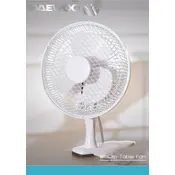
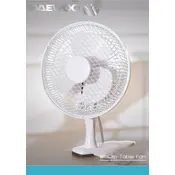
To assemble the Daewoo 6-Inch Clip Table Fan COL1112, first attach the fan guard to the motor housing by aligning the hooks and snapping it in place. Then, secure the blade by tightening the cap nut in a clockwise direction. Finally, attach the clip base by aligning it with the slots on the fan's bottom and securing it with the provided screws.
If the fan does not turn on, ensure it is properly plugged into a working outlet. Check the switch to make sure it is in the "on" position. Inspect the power cord for any visible damage and test the outlet with another device to confirm power supply. If the issue persists, consult the user manual or contact customer support.
To clean the fan blades, first unplug the fan. Remove the front grill by unclipping it from the back grill. Use a soft, damp cloth to wipe the blades, ensuring not to bend them. Dry the blades thoroughly before reattaching the grill and using the fan again.
The Daewoo 6-Inch Clip Table Fan COL1112 is not designed for use in wet or humid environments such as bathrooms. Using the fan in such conditions can increase the risk of electric shock or damage. It is recommended to use the fan in dry, indoor locations only.
Regular maintenance includes cleaning the fan blades and grill to prevent dust buildup, checking the power cord for wear and tear, and ensuring the fan is stored in a dry place when not in use. Lubricating the motor is not necessary as it is designed to be maintenance-free.
To adjust the fan's direction, gently tilt the head of the fan up or down to your desired angle. The clip allows for flexible positioning, so you can also rotate the entire fan by adjusting the clip base. Ensure the fan is turned off before making adjustments.
When storing the fan, ensure it is clean and dry. Place it in a box or cover it with a cloth to protect it from dust. Store in a cool, dry place away from direct sunlight or extreme temperatures to maintain its condition.
Yes, the Daewoo 6-Inch Clip Table Fan COL1112 can be used with a power adapter, provided it matches the fan's voltage and power requirements. Always use an adapter that is appropriate for the fan to ensure safe operation.
If the fan makes unusual noises, check if the blades and grills are securely fastened. Inspect for any debris that might be causing the noise. If the noise persists, it might indicate a motor issue, and you should contact customer support for further assistance.
To maximize cooling efficiency, place the fan in a location with good airflow and avoid obstructing the air intake and output. Regularly clean the blades and grills to ensure optimal performance. Position the fan to face the area you wish to cool directly.