Daewoo 4K Ultra HD Action AVS1360 Manual
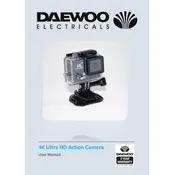
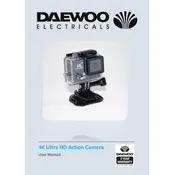
To set up your Daewoo AVS1360, charge the battery fully, insert a compatible microSD card, and power on the camera. Follow the on-screen instructions to set the date, time, and other preferences.
If the camera does not turn on, ensure the battery is charged and correctly inserted. Try resetting the camera by removing and reinserting the battery. If the issue persists, check for any firmware updates or contact customer support.
Download the Daewoo Action Camera app on your smartphone. Turn on the camera's Wi-Fi, connect your smartphone to the camera's Wi-Fi network, and pair them through the app.
Use a soft, dry microfiber cloth to gently clean the lens. Avoid using harsh chemicals or rough materials. Store the camera in its protective case when not in use.
Visit the official Daewoo website to download the latest firmware. Transfer the firmware file to the microSD card, insert it into the camera, and follow the on-screen instructions to update.
Ensure the microSD card is inserted and has enough space. Check that the card is formatted correctly and is compatible with the camera. Restart the camera and try recording again.
To extend battery life, reduce the screen brightness, disable Wi-Fi when not needed, and close unnecessary applications running in the background. Consider carrying a spare battery for extended use.
Ensure your computer meets the required specifications for 4K playback. Use a compatible media player and check if the video file is corrupted. Updating your graphics drivers might also help.
Yes, the camera can be used underwater with the appropriate waterproof housing. Ensure all seals are intact and the housing is properly closed before submerging.
Connect the camera to your computer using a USB cable or remove the microSD card and use a card reader. The camera should appear as an external drive, allowing you to drag and drop files.