Daewoo QI Wireless Charging AVS1369 Manual
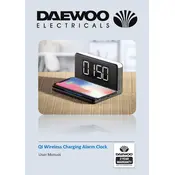
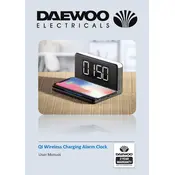
To set the time, press and hold the 'Time Set' button until the display begins to flash. Use the 'Hour' and 'Minute' buttons to adjust the time, and press 'Time Set' again to confirm.
Ensure your phone supports QI wireless charging, and that it is centered on the charging pad. Remove any thick or metallic cases that might interfere with charging.
Press the 'Dimmer' button to toggle through the available brightness settings until you find your desired level.
Check if the alarm is set correctly by pressing the 'Alarm Set' button. Also, ensure the volume is not set to the minimum level and the alarm is not in 'Snooze' mode.
Consult with your healthcare provider as the QI wireless charging technology may interfere with pacemakers.
To reset the clock, unplug it from the power source and remove any backup batteries, then reinsert the batteries and plug it back in.
Flashing indicates that the clock needs to be set or adjusted. Follow the time-setting procedure to stop the flashing.
Press the '12/24 Hour' button to toggle between the 12-hour and 24-hour time display formats.
Ensure that the clock is plugged into a working power outlet and that the power cord is securely connected. Check the backup batteries as well.
Press and hold the 'Alarm Set' button until the alarm time starts flashing. Use the 'Hour' and 'Minute' buttons to set the desired time and press 'Alarm Set' again to confirm.