Daewoo Neckband Bluetooth AVS1408 Manual
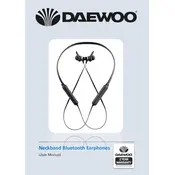
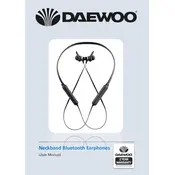
To pair your Daewoo Neckband Bluetooth Earphones AVS1408 with your smartphone, first ensure the earphones are charged. Turn on the earphones and activate pairing mode by holding the power button until the LED indicator flashes. On your smartphone, go to Bluetooth settings and search for new devices. Select "AVS1408" from the list to pair.
If your AVS1408 earphones are not connecting, try resetting the Bluetooth connection by turning off the earphones and removing "AVS1408" from your device's paired list. Then, restart both your device and the earphones. Re-attempt the pairing process.
To extend battery life, ensure you fully charge the earphones before use. Avoid exposing them to extreme temperatures and turn them off when not in use. Reducing the volume level can also help conserve battery power.
To clean your AVS1408 earphones, gently wipe them with a soft, damp cloth. Avoid using harsh chemicals or submerging them in water. Regularly check the ear tips for debris and clean them with a dry cotton swab. Store the earphones in a protective case when not in use to prevent damage.
To reset the AVS1408 earphones to factory settings, turn off the earphones. Then, press and hold the power button for approximately 10 seconds until you see the LED indicator flash rapidly, indicating a reset. Release the button to complete the reset process.
If the sound quality is poor, try adjusting the volume on your device. Ensure the earphones fit snugly in your ears for optimal sound. Check for Bluetooth interference from other devices and make sure the earphones are within range. Clean the ear tips and check for obstructions.
The LED indicator on the AVS1408 earphones will change color to indicate a full charge. Typically, it will turn from red to blue or green once charging is complete. Refer to the user manual for specific LED color indicators.
The AVS1408 earphones are designed for Bluetooth-enabled devices. However, you can use a Bluetooth transmitter to connect them to non-Bluetooth devices. Plug the transmitter into the device's headphone jack, then pair it with the earphones.
To activate voice assistant features, ensure your smartphone supports voice commands. Press and hold the multifunction button on the AVS1408 earphones for a few seconds to trigger the voice assistant. Follow the prompts on your device to complete the setup.
If one earbud is not working, check for debris or blockages in the earbud. Ensure the earphones are properly charged and reset them if necessary. If the problem persists, consider contacting Daewoo customer support for further assistance.