Daewoo LED Bluetooth Party AVS1464 Manual
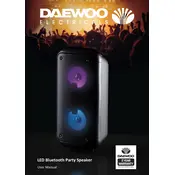
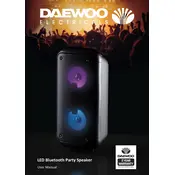
Turn on the speaker and enable Bluetooth on your device. Search for "AVS1464" in the Bluetooth settings and select it to pair.
Ensure the charging cable is properly connected to both the speaker and a power source. Check for any damage to the cable or charging port.
Hold down the power button for about 10 seconds until the speaker turns off and restarts, indicating a reset.
The maximum Bluetooth range for the AVS1464 speaker is approximately 10 meters (33 feet) in an open space.
No, the AVS1464 speaker can only connect to one Bluetooth device at a time.
Press the LED light button on the speaker to cycle through different light modes or turn them off.
Check the volume level on both the speaker and the paired device. Ensure the speaker is not muted and that the device is properly connected.
Use a soft, dry cloth to gently wipe the exterior of the speaker. Avoid using water or cleaning solutions directly on the speaker.
No, the AVS1464 speaker is not water-resistant. Keep it away from water and moisture.
Check the Daewoo website for any available firmware updates and follow the instructions provided to update your speaker.