Daewoo LED Bluetooth Party AVS1449 Manual
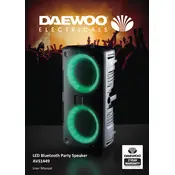
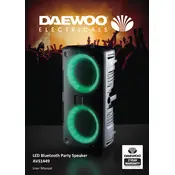
To pair your Daewoo AVS1449 Speaker with a Bluetooth device, turn on the speaker and ensure Bluetooth mode is activated. On your Bluetooth device, search for available devices and select "Daewoo AVS1449" from the list. Once connected, you will hear a confirmation sound.
If your speaker won't turn on, first check if the battery is charged by connecting it to a power source. If it still doesn't turn on, try resetting the speaker by pressing and holding the power button for 10 seconds.
To reset your Daewoo AVS1449 Speaker, press and hold the reset button (usually a small pinhole) for about 10 seconds. This will restore the speaker to its default factory settings.
Yes, you can use the Daewoo AVS1449 Speaker while it is charging. Simply connect the speaker to a power source using the provided charging cable and continue using it as normal.
To use the LED lights, press the LED button on the speaker to cycle through different light modes. You can choose from various patterns or turn the lights off if desired.
The maximum Bluetooth range for the Daewoo AVS1449 Speaker is approximately 10 meters (33 feet) in open spaces without any obstacles.
To improve sound quality, ensure the speaker is placed on a flat, stable surface away from obstructions. Adjust the equalizer settings on your connected device and avoid maximum volume to prevent distortion.
If the speaker is not connecting, make sure it is in pairing mode and within range of the device. Check if the speaker is already connected to another device and disconnect it if necessary. Restart both the speaker and the Bluetooth device.
To clean your speaker, use a dry or slightly damp cloth to gently wipe the exterior. Avoid using harsh chemicals or submerging the speaker in water. Regularly check for dust and debris in the speaker grills.
Ensure the speaker is powered on and a device is connected. Check the volume levels on both the speaker and the connected device. If there’s still no sound, try reconnecting the Bluetooth or using a different audio source.