Daewoo Large Bluetooth Tube AVS1349 Manual
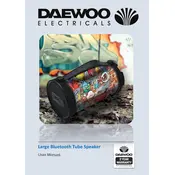
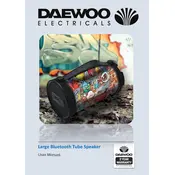
To pair your Daewoo AVS1349 Speaker with a Bluetooth device, turn on the speaker and activate Bluetooth pairing mode by pressing the Bluetooth button until the LED indicator flashes. Then, on your Bluetooth device, search for available devices and select 'Daewoo AVS1349' to connect.
If your speaker is not turning on, ensure it is charged by connecting it to a power source using the provided charging cable. Check that the power outlet is functioning and try a different cable if necessary. If the issue persists, reset the speaker by holding the power button for 10 seconds.
To reset your Daewoo AVS1349 Speaker to factory settings, turn off the speaker. Then, press and hold the 'Volume +' and 'Power' buttons simultaneously for about 10 seconds until the LED indicator flashes, indicating the reset is complete.
The Daewoo AVS1349 Speaker can only maintain a Bluetooth connection with one device at a time. To switch devices, disconnect the current device and pair the speaker with the new device.
To clean the speaker, use a soft, dry cloth to gently wipe the exterior. Avoid using water or harsh chemicals. Store the speaker in a cool, dry place to prevent damage and ensure optimal performance.
If there is no sound from your speaker, check the volume level on both the speaker and the connected device. Ensure the speaker is not muted and that the Bluetooth connection is stable. Additionally, try reconnecting the device or connecting a different device to isolate the issue.
The Daewoo AVS1349 Speaker offers up to 10 hours of continuous playtime on a full charge, depending on the volume level and usage. For optimal battery life, avoid fully draining the battery before recharging.
Yes, you can use the Daewoo AVS1349 Speaker while it is charging. Connect the speaker to a power source using the charging cable, and continue to enjoy your music without interruption.
The Bluetooth range for the Daewoo AVS1349 Speaker is approximately 33 feet (10 meters) in open spaces. Obstacles such as walls and electronic devices may reduce the effective range.
Currently, the Daewoo AVS1349 Speaker does not support firmware updates via customer-accessible methods. It is recommended to check the manufacturer's website for any announcements regarding updates or contact customer support for assistance.