Daewoo Lantern AVS1370 Manual
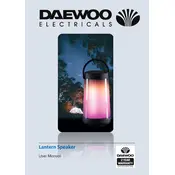
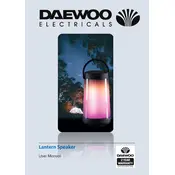
To connect your Daewoo Lantern Speaker AVS1370 to a Bluetooth device, turn on the speaker and enable Bluetooth mode. On your Bluetooth device, search for available devices and select "AVS1370" from the list. Confirm the pairing if prompted.
If your speaker is not charging, ensure the charging cable is properly connected. Check the power source and try a different outlet or cable if necessary. Inspect the charging port for any debris or damage.
To reset the speaker to factory settings, press and hold the power button and the Bluetooth button simultaneously for about 10 seconds until the device powers off and restarts.
Check the volume level on both the speaker and the connected device. Ensure the speaker is not muted. Verify that the device is properly paired and connected.
Yes, you can use the Daewoo Lantern Speaker AVS1370 while it is charging. Ensure it remains in a safe, dry environment to avoid any electrical hazards.
To activate the lantern feature, locate the lantern button on the speaker's control panel and press it. You can cycle through different light modes using the same button.
The maximum Bluetooth range for the Daewoo Lantern Speaker AVS1370 is approximately 10 meters (33 feet) in an open space without obstacles.
To improve battery life, avoid exposing the speaker to extreme temperatures, fully charge the battery before storage, and turn off the speaker when not in use.
The Daewoo Lantern Speaker AVS1370 supports standard Bluetooth audio streaming protocols, which typically include formats like SBC and AAC.
To clean the speaker, use a soft, dry cloth to wipe the exterior. Avoid using abrasive materials or liquids directly on the device. Store the speaker in a cool, dry place when not in use.