Daewoo Kingsbury 2 Slice SDA1748 Manual
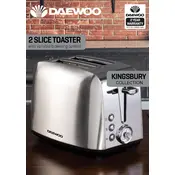
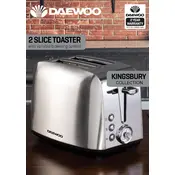
To clean your toaster, unplug it and let it cool down. Remove and empty the crumb tray. Wipe the exterior with a damp cloth. Use a soft brush to remove crumbs from the slots.
Check if the toaster is plugged in securely. Try a different outlet to rule out electrical issues. If the problem persists, contact Daewoo customer support for further assistance.
Adjust the browning control dial to a lower setting. Monitor the toasting process until you find the optimal setting for your preferred level of browning.
Ensure that the toaster is plugged in and powered. If the lever still does not stay down, it could be due to a faulty latch mechanism, and you may need to contact customer service.
No, it is not safe to use metal objects like forks to remove toast. Instead, unplug the toaster and gently shake it upside down to dislodge the stuck bread.
Ensure the toaster is cool and clean before storing. Wrap the cord neatly and place the toaster in a dry, dust-free area, preferably in its original box or a protective cover.
Yes, you can toast frozen bread. Use the defrost setting if available, or increase the toasting time slightly to ensure even browning.
The warranty period typically covers one year from the date of purchase. Refer to the warranty card or contact Daewoo for specific details and conditions.
Use the cancel button to stop the toasting process at any time. This will automatically lift the bread and turn off the toaster.
Immediately unplug the toaster. Allow it to cool down, then clean out any crumbs or debris. Check for any foreign objects and ensure the crumb tray is empty before using it again.