Daewoo Internet & FM AVS1400 Manual
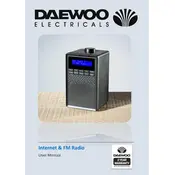
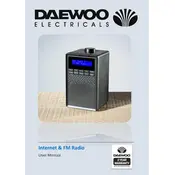
To set up the AVS1400, plug in the power adapter and turn on the device. Use the menu button to select your preferred language. Connect to a Wi-Fi network by navigating to the 'Network' settings and selecting your network, then enter the password. Once connected, you can access internet radio stations.
To connect via Bluetooth, press the 'Mode' button until 'Bluetooth' is displayed on the screen. Ensure your Bluetooth device is in pairing mode, then select 'AVS1400' from the list of available devices on your Bluetooth device.
If the radio is not connecting to Wi-Fi, ensure that the network password is correct. Try restarting both the radio and your router. If the problem persists, move the radio closer to the router or check for any firmware updates.
To perform a factory reset, go to 'Settings', select 'System', and then choose 'Factory Reset'. Confirm your selection and the device will reset to its original settings. Note that this will erase all saved settings and presets.
Yes, you can save your favorite radio stations. While listening to a station, press and hold one of the preset buttons (1-5) on the device until you hear a beep, indicating the station has been saved.
To update the firmware, go to 'Settings' and select 'System Update'. If an update is available, follow the on-screen instructions to download and install it. Make sure the device remains connected to Wi-Fi during the update process.
To clean the AVS1400, use a soft, dry cloth to wipe the exterior. Avoid using any harsh chemicals or abrasive materials. Keep the device in a cool, dry place and ensure ventilation openings are not blocked.
Yes, the AVS1400 can be connected to an external speaker system using the audio output jack. Use a compatible audio cable to connect the radio to your speaker system for enhanced sound quality.
If FM reception is poor, try adjusting the position of the antenna. Move the radio to a different location, preferably near a window, to improve signal strength. Ensure that there are no electronic devices nearby that might cause interference.
To set an alarm, press the 'Alarm' button and use the navigation buttons to set the time. Select the sound source for the alarm (radio or buzzer) and confirm your settings. Ensure the alarm is turned on by checking the icon on the display.