Daewoo Deauville 2 Slice SDA1786 Manual
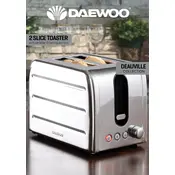
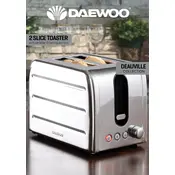
To clean the Daewoo Deauville Toaster, unplug it and let it cool down. Remove and empty the crumb tray, wipe down the exterior with a damp cloth, and use a soft brush to remove crumbs from the slots.
Ensure that the toaster is plugged into a working outlet. Check the power cord for any damage. If it still doesn't work, try resetting the circuit breaker or contact customer support.
To prevent uneven toasting, make sure the bread slices are of uniform thickness and placed evenly in the slots. Regularly cleaning the crumb tray can also help maintain consistent toasting.
Use the defrost setting on the toaster. Place the frozen bread in the slots, select the defrost function, and adjust the browning control to your preference.
If the lever does not stay down, ensure the toaster is plugged in. This can also happen if the toaster is already overheated or if there is a mechanical issue. Let it cool down or contact customer support.
The browning setting depends on your personal preference and the type of bread. Start with a medium setting and adjust according to whether you prefer lighter or darker toast.
Yes, you can toast bagels. Use the bagel function if available, which toasts one side more than the other, or manually adjust the settings for your desired result.
Unplug the toaster immediately and inspect it for any plastic debris. If the smell persists, discontinue use and contact customer support as it may indicate a fault.
For optimal performance and safety, empty the crumb tray once a week or whenever you notice a buildup of crumbs.
While it is possible to use an extension cord, ensure it is of adequate rating for the toaster's power. For safety, it's best to plug the toaster directly into a wall outlet.