Daewoo DAB FM with Colour Screen AVS1403 Manual
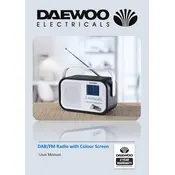
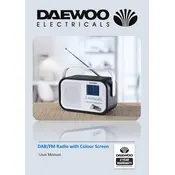
To perform a factory reset on the Daewoo AVS1403 Radio, press and hold the 'Menu' button until the settings menu appears. Navigate to 'System Settings' and select 'Factory Reset'. Confirm your selection to reset the radio to its original settings.
Ensure that the radio is properly plugged into a working power outlet. Check the power cord for any damage. If using batteries, ensure they are inserted correctly and have sufficient charge. If the problem persists, consult the user manual or contact customer support.
To improve FM reception, extend the antenna fully and adjust its position. Avoid placing the radio near electronic devices that may cause interference. If reception issues continue, consider using an external FM antenna.
Yes, you can connect your smartphone to the AVS1403 Radio via Bluetooth. Turn on Bluetooth on your smartphone, then press the 'Mode' button on the radio until 'Bluetooth' mode is selected. Search for available devices on your smartphone and select 'AVS1403' to pair.
To set an alarm, press the 'Menu' button to access the settings. Navigate to 'Alarm Settings' and select 'Set Alarm'. Adjust the alarm time, sound, and frequency as desired, then confirm your settings.
To update the firmware, visit the Daewoo website and download the latest firmware file onto a USB drive. Insert the USB drive into the radio's USB port, then navigate to 'System Settings' and select 'Firmware Update'. Follow the on-screen instructions to complete the update.
To switch between DAB and FM modes, press the 'Mode' button repeatedly until your desired mode is displayed on the screen. The radio will automatically switch to the selected mode.
If the screen is not displaying properly, try resetting the radio by turning it off and then on again. If the issue persists, perform a factory reset or consult the manufacturer's support for assistance.
Tune into the station you wish to save. Press and hold one of the preset buttons (1-5) until you hear a confirmation beep, indicating that the station has been saved to that preset number.
Yes, the AVS1403 Radio has a headphone jack. You can plug in any standard 3.5mm headphone to listen privately. Make sure the volume is adjusted to a comfortable level before using headphones.