Daewoo DAB & FM AVS1399 Manual
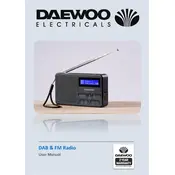
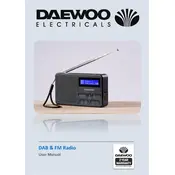
To set the time, press and hold the 'Time' button until the display starts flashing. Use the 'Tuning' knob to adjust the hours and minutes. Press 'Time' again to confirm.
Check if the radio is set to mute or if the volume is turned down. Ensure that the correct input source is selected and that the speakers are properly connected.
Press the 'Mode' button on the radio to toggle between DAB and FM modes. The current mode will be displayed on the screen.
Ensure the radio is plugged in and turned on. If the display is still not working, try resetting the radio by unplugging it for a few minutes and then plugging it back in.
Extend and adjust the position of the antenna for better reception. If indoors, try placing the radio near a window. Avoid obstructions and interference from other electronic devices.
Tune in to the desired station, then press and hold one of the preset buttons (1-5) until you hear a beep. The station is now saved to that preset button.
The Daewoo AVS1399 requires an AC power supply with a voltage of 230V, 50Hz. Ensure the power cord is securely connected to the radio and the outlet.
To perform a factory reset, turn on the radio, press and hold the 'Menu' button until 'Factory Reset' appears. Confirm by pressing the 'Select' button.
Yes, you can connect external devices via the AUX input using a 3.5mm audio cable. Ensure the radio is set to AUX mode to play audio from external devices.
Yes, the Daewoo AVS1399 has a headphone jack. Simply plug in your headphones to listen privately. Make sure the volume is set to an appropriate level before using headphones.