Daewoo Compact Wooden DAB FM AVS1322 Manual
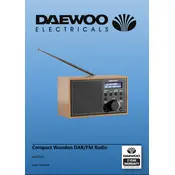
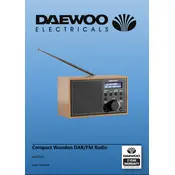
To set the time, press the 'Menu' button, navigate to 'Time Settings', and use the tuning knob to adjust the hours and minutes. Confirm your setting by pressing the 'Enter' button.
Ensure that the antenna is fully extended and positioned for optimal signal reception. You can also try relocating the radio to a different spot with fewer obstructions.
Press the 'Mode' button on your radio repeatedly until you see the desired mode (DAB or FM) displayed on the screen.
Check if the power cord is properly connected and plugged into a working outlet. If using batteries, ensure they are installed correctly and have sufficient charge.
To perform a factory reset, press the 'Menu' button, navigate to 'System Settings', and select 'Factory Reset'. Confirm the action when prompted.
Tune to your desired station, then press and hold one of the preset buttons (1-5) until you hear a beep, indicating the station has been saved.
Ensure the volume is turned up and not muted. Check that headphones are not connected, and verify that the correct mode (DAB/FM) is selected.
Yes, you can connect headphones to the 3.5mm headphone jack located on the front of the radio.
The Daewoo AVS1322 Radio does not support Bluetooth connectivity. You can use the line-out feature to connect to external speakers via an auxiliary cable.
Use a soft, dry cloth to gently wipe the exterior of the radio. Avoid using abrasive cleaners or submerging the radio in water.