Daewoo Colour Changing LED Bluetooth AVS1397 Manual
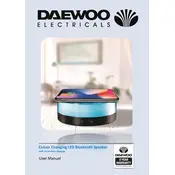
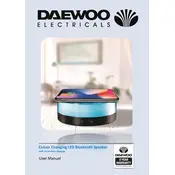
To pair your Daewoo AVS1397 Speaker with a Bluetooth device, turn on the speaker and activate the Bluetooth feature. On your Bluetooth device, search for new devices and select 'AVS1397' from the list. Once connected, you will hear a confirmation tone.
Yes, you can change the LED color on the Daewoo AVS1397 Speaker. Use the LED button on the speaker to cycle through the different color options until you find the one you prefer.
If your speaker does not turn on, ensure it is fully charged. Connect it to a power source using the provided charging cable. If it still does not turn on, try resetting the speaker by pressing and holding the power button for 10 seconds.
To reset your Daewoo AVS1397 Speaker, press and hold the power button for about 10 seconds until the LED indicator flashes. This will restore the speaker to its factory settings.
Distorted sound can be caused by a low battery or poor Bluetooth connection. Ensure the speaker is fully charged and positioned within the recommended range from the Bluetooth device.
To clean your speaker, use a soft, dry cloth to gently wipe the exterior. Avoid using liquids or harsh chemicals, as they can damage the speaker's components.
The Daewoo AVS1397 Speaker offers up to 8 hours of continuous playtime on a full charge, depending on the volume level and usage of LED lights.
Yes, you can use the Daewoo AVS1397 Speaker while it is charging. Connect it to a power source and enjoy continuous playback without interruption.
If the Bluetooth connection is unstable, ensure there are no obstructions or interference from other devices. Try re-pairing the speaker with your Bluetooth device and keep them within the recommended range.
The Daewoo AVS1397 Speaker is not water-resistant. It should be kept away from water and moisture to prevent damage.