Daewoo Clock Radio Bluetooth Rechargeable AVS1376 Manual
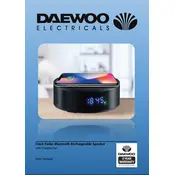
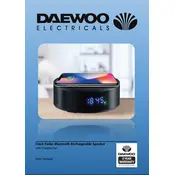
To pair your speaker with a smartphone, turn on the Bluetooth function on your smartphone, then power on the speaker and switch it to Bluetooth mode. Search for available devices on your phone and select 'AVS1376' from the list. Once paired, you will hear a confirmation sound from the speaker.
First, ensure that the charging cable is properly connected to both the speaker and a power source. Check if the power source is functioning. If the speaker still does not charge, try using a different charging cable or power adapter. If issues persist, the battery might need replacement or there could be a fault requiring professional repair.
Yes, the Daewoo Clock Radio Bluetooth Rechargeable Speaker AVS1376 can be used while it is charging. Ensure the speaker is positioned in a well-ventilated area to prevent overheating during use.
To set the time, press and hold the 'Clock Set' button until the display starts flashing. Use the 'Hour' and 'Minute' buttons to adjust the time. Once set, press the 'Clock Set' button again to confirm.
The Bluetooth range of the Daewoo Clock Radio Bluetooth Rechargeable Speaker AVS1376 is approximately 10 meters (33 feet) in an open space. Obstacles like walls and other electronic devices may reduce the effective range.
To reset the speaker to factory settings, press and hold the 'Reset' button (if available) for about 10 seconds until the device powers off and back on. Refer to the user manual for specific instructions if your model does not have a visible reset button.
Check the volume level on both the speaker and the connected device. Lower the volume if it's too high, as this can cause distortion. Ensure that your speaker is within the optimal Bluetooth range and free from obstructions. Try reconnecting your device or using another device to see if the issue persists.
On a full charge, the Daewoo Clock Radio Bluetooth Rechargeable Speaker AVS1376 can last up to 8 hours of continuous playtime depending on the volume level and audio content.
No, the Daewoo Clock Radio Bluetooth Rechargeable Speaker AVS1376 is not water-resistant. It should be kept away from water and moisture to prevent damage.
The speaker can only be connected to one Bluetooth device at a time. To switch devices, disconnect the current device and connect the new one following the standard pairing procedure.