Daewoo Bluetooth With Voice Assist AVS1426 Manual
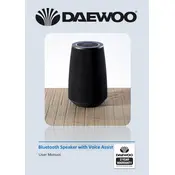
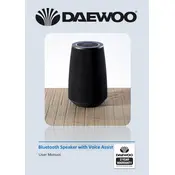
To pair your Daewoo AVS1426 speaker, turn on the speaker and activate Bluetooth pairing mode by pressing and holding the Bluetooth button until you hear a tone. Open the Bluetooth settings on your device and search for available devices. Select "Daewoo AVS1426" to connect.
If your speaker does not turn on, ensure that it is fully charged by connecting it to a power source using the provided cable. If it still doesn't turn on, perform a reset by holding the power button for 10 seconds.
To reset the speaker to factory settings, press and hold the power and volume up buttons simultaneously for about 10 seconds until the speaker powers off and back on.
Yes, you can use the Daewoo AVS1426 speaker while it is charging. Simply connect it to a power source and continue using it as normal.
To activate voice assist, press the voice assist button on the speaker. Make sure your connected device supports voice assistant functionality.
The maximum Bluetooth range for the Daewoo AVS1426 speaker is approximately 10 meters (33 feet) in an open area without obstructions.
Check the manufacturer's website or app for any available firmware updates. Follow the instructions provided to download and install the update via USB connection if applicable.
Ensure that the volume is turned up on both the speaker and the connected device. Check that the speaker is properly paired with the device and that there is no Bluetooth interference.
To improve battery life, lower the volume level, disable any unused features like voice assist, and turn off the speaker when not in use. Also, avoid exposing the speaker to extreme temperatures.
The Daewoo AVS1426 speaker is not waterproof. It is recommended to keep the speaker away from water and moisture to prevent damage.