Daewoo Bluetooth With Voice Assist AVS1425 Manual
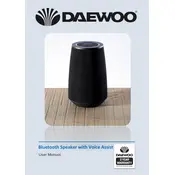
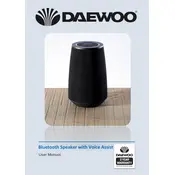
To pair your Daewoo AVS1425 speaker with a Bluetooth device, turn on the speaker and enable Bluetooth on your device. Search for available devices and select "Daewoo AVS1425" from the list. Once connected, you will hear a confirmation tone.
If your speaker is not turning on, ensure it is charged by connecting it to a power source. If it still doesn't turn on, try resetting the speaker by pressing and holding the power button for 10 seconds.
To reset your speaker to factory settings, press and hold both the volume up and power buttons for about 10 seconds until the speaker powers off and back on again.
To use the voice assist feature, ensure your speaker is connected to a compatible device. Press the voice assist button on the speaker to activate your device's voice assistant.
The Daewoo AVS1425 speaker supports multipoint connectivity, allowing you to connect up to two devices simultaneously. Follow the pairing instructions for each device separately.
The Daewoo AVS1425 speaker offers up to 10 hours of battery life on a full charge. To maximize battery life, keep the volume at a moderate level and turn off the speaker when not in use.
To update the firmware, download the Daewoo Speaker app on your smartphone. Connect the speaker to the app and follow the instructions provided to check for and install updates.
Ensure the volume on both the speaker and the connected device is turned up. Check if the audio is playing on another paired device and switch it to the Daewoo AVS1425. Restart both the speaker and the connected device if the issue persists.
Yes, you can use the Daewoo AVS1425 speaker while it is charging. Connect the speaker to a power source using the provided USB cable and continue using it as usual.
To clean your speaker, use a soft, dry cloth to gently wipe the exterior. Avoid using water or chemical cleaners, as they may damage the speaker's electronic components.