Daewoo Bluetooth with Voice Assist AVS1364 Manual
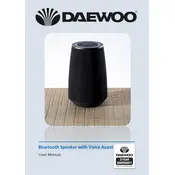
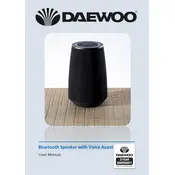
To pair your Daewoo AVS1364 with your smartphone, turn on the speaker and activate Bluetooth on your phone. Search for available devices and select "Daewoo AVS1364" from the list. Once connected, you will hear a confirmation tone.
Check if the speaker is charged by connecting it to a power source using the provided cable. If it still does not turn on, try resetting the device by pressing and holding the power button for 10 seconds.
To reset your Daewoo AVS1364 to factory settings, press and hold the power and volume down buttons simultaneously for about 10 seconds until the speaker restarts.
Yes, you can use the speaker with a PC. Ensure your PC has Bluetooth capability, then follow the pairing process as you would with a smartphone.
To activate voice assist, press the voice assist button on the speaker. Ensure that your device’s voice assistant settings are correctly configured to respond.
Ensure that the speaker is within range of the Bluetooth source and that there are no obstructions. Check the audio source for clarity and adjust the volume levels on both the speaker and the device.
To extend battery life, avoid overcharging the speaker, keep the volume at a moderate level, and turn off the device when not in use. Regularly update the firmware for optimal performance.
The Daewoo AVS1364 speaker does not support simultaneous connections to multiple devices. You must disconnect from one device before connecting to another.
Ensure Bluetooth is enabled on your device and that the speaker is in pairing mode. If the issue persists, try resetting the speaker and removing any existing pairing information from your device.
To clean your Daewoo AVS1364, use a soft, dry cloth to wipe down the exterior. Avoid using liquids or abrasive materials. Store the speaker in a cool, dry place to prevent damage.