Daewoo Bluetooth AVS1409 Manual
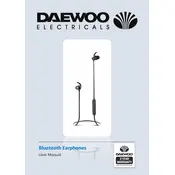
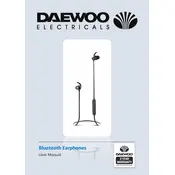
To pair your Daewoo Bluetooth Earphones AVS1409 with your smartphone, turn on the earphones and ensure they are in pairing mode. Then, on your smartphone, go to the Bluetooth settings, search for new devices, and select 'Daewoo AVS1409' from the list of available devices.
If your Daewoo Bluetooth Earphones are not charging, ensure that the charging cable and adapter are working correctly. Try using a different cable or charger if available. Also, inspect the charging port on the earphones for any debris or damage.
To reset your Daewoo Bluetooth Earphones AVS1409, turn off the earphones, then press and hold the power button for about 10 seconds until the LED indicator flashes, indicating the reset is complete.
If there is no sound from one side of your Daewoo earphones, check if there is any debris blocking the speaker mesh. Also, ensure that the earphones are properly paired with your device and the audio balance settings on your device are centered.
To improve the battery life, ensure that you fully charge the earphones before use, avoid exposing them to extreme temperatures, and turn them off when not in use. Lowering the volume can also help extend battery life.
Yes, you can use the Daewoo Bluetooth Earphones AVS1409 while exercising. They are designed to stay securely in your ears during physical activities, but it’s recommended to check if they have any sweat or water resistance for more intense workouts.
If your Daewoo earphones keep disconnecting, ensure that they are within range of the paired device. Check for any potential sources of interference, such as other wireless devices, and make sure the earphones have sufficient battery charge.
To clean your Daewoo Bluetooth Earphones AVS1409, gently wipe the surfaces with a soft, dry cloth. Avoid using liquids or abrasive materials. For the speaker mesh, use a soft-bristled brush to remove any debris.
The Bluetooth range of the Daewoo AVS1409 earphones is typically up to 10 meters (33 feet) in open spaces without any obstructions. Walls and other barriers may reduce this range.
When your Daewoo Bluetooth Earphones are fully charged, the LED indicator will change color or turn off, depending on the model. Refer to the user manual for specific LED indications for your earphones.