Daewoo Balmoral 2 Slice SDA1710 Manual
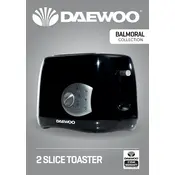
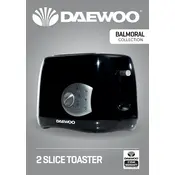
To clean the toaster, unplug it and let it cool completely. Remove the crumb tray, empty it, and wash it with warm soapy water. Wipe down the exterior with a damp cloth. Ensure all parts are dry before reassembling.
First, check if the toaster is plugged in securely. If it is, try using a different outlet. If the issue persists, inspect the power cord for damage and consider contacting customer support for further assistance.
Adjust the browning control dial to a lower setting and monitor the toast closely. It may take a few tries to find the perfect setting for your preferred level of toasting.
This could be due to overloading the circuit. Avoid using other high-power appliances on the same circuit. If the problem persists, the toaster may have an internal fault and should be checked by a professional.
Yes, the Daewoo Balmoral toaster can accommodate thick slices of bread. However, ensure the slices do not exceed the slot width to prevent jamming or uneven toasting.
After cleaning and ensuring the toaster is dry, store it in a cool and dry place. If possible, cover it to protect it from dust and debris.
Insert the frozen bread into the slot, press the defrost button, and select your desired browning level. The toaster will extend the toasting time to accommodate defrosting.
No, never use metal objects to remove stuck bread as it poses a risk of electric shock. Unplug the toaster and gently shake it upside down to dislodge the bread.
Ensure the toaster is plugged in, as the lever will not stay down without power. If the issue continues, there may be a mechanical fault, and the toaster should be serviced.
It's recommended to empty the crumb tray after every few uses to prevent crumbs from accumulating and posing a fire hazard.