Daewoo Aluminium Bluetooth Cylinder AVS1342 Manual
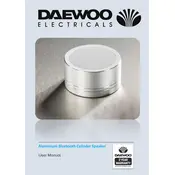
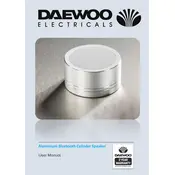
To pair the Daewoo AVS1342 with a Bluetooth device, turn on the speaker and enable Bluetooth on your device. Look for "Daewoo AVS1342" in the list of available devices and select it to pair.
Ensure the speaker is in pairing mode and within range of your device. Restart both the speaker and your Bluetooth device, and try pairing again.
To reset the speaker, hold down the power button for about 10 seconds until the LED indicator flashes, indicating a reset.
The Daewoo AVS1342 speaker offers up to 8 hours of continuous playtime on a full charge.
Ensure the speaker is placed on a flat, stable surface and avoid obstructions. Adjust the EQ settings on your connected device for optimal sound.
Yes, the speaker can be used while charging. Connect it to a power source using the provided USB cable.
The LED indicator will change from red to green when the speaker is fully charged.
No, the Daewoo AVS1342 speaker is not waterproof. It should be kept away from water and moisture.
Ensure the volume is turned up on both the speaker and your connected device. Check that the speaker is properly paired and connected.
Check the Daewoo website for any available firmware updates and follow their instructions for updating the speaker.