Daewoo 400W Digital Plug-In- HEA1473 Manual
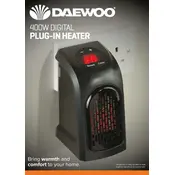
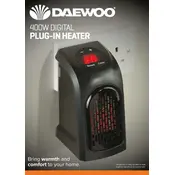
Ensure that the heater is plugged directly into a wall outlet. Avoid using extension cords or power strips to prevent overheating or electrical hazards.
Check that the heater is properly plugged in and that the outlet is functional. Verify the power switch is turned on and inspect the fuse or circuit breaker if necessary.
Use the digital control panel to set your desired temperature. Follow the user manual for specific button functions related to temperature adjustments.
Unplug the heater and allow it to cool before cleaning. Use a soft, dry cloth to wipe the exterior. Avoid using water or cleaning solvents.
Unusual noises may indicate debris inside the unit or a malfunctioning component. Turn off the heater and inspect for any visible obstructions. If the issue persists, consult a professional.
The Daewoo HEA1473 heater is not recommended for use in bathrooms or other high-moisture areas to avoid the risk of electrical shock.
For safety reasons, it is not advisable to leave the heater unattended while it is operating. Always turn it off when leaving the room.
Immediately turn off the heater and unplug it. Inspect for any visible signs of damage or debris. If the smell persists, contact customer support for assistance.
The Daewoo 400W heater is designed for energy efficiency, providing adequate warmth for small spaces while consuming minimal electricity.
The heater includes overheat protection and a tip-over switch to ensure safe operation. It automatically shuts off if it overheats or is knocked over.