Daewoo 2000W Flat or Upright Fan HEA1139 Manual
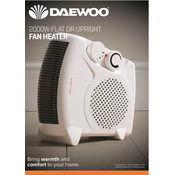
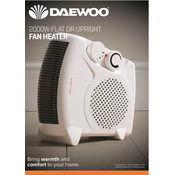
To switch between flat and upright positions, ensure the heater is turned off and unplugged. Gently adjust the base to the desired position until you hear a click indicating it is securely in place.
Check if the heater is properly plugged into a working power outlet. Ensure the power switch is in the 'on' position. If it still doesn't work, verify the fuse or circuit breaker in your home.
First, unplug the heater and let it cool down completely. Use a soft, dry cloth to wipe the exterior. For the vents, use a vacuum cleaner with a brush attachment to remove dust. Avoid using water or any liquid cleaners.
It's recommended to clean the heater once a month during use. Additionally, perform a thorough inspection for any damage or wear at the beginning of the heating season.
It is not recommended to use the heater with an extension cord due to the risk of overheating and potential fire hazard. Plug the heater directly into a wall outlet.
The heater includes overheat protection and a tip-over switch that automatically shuts off the heater if it is knocked over.
Use the thermostat dial located on the side of the heater to adjust the temperature to your preferred level. Turn clockwise to increase and counterclockwise to decrease the temperature.
Immediately turn off and unplug the heater. Allow it to cool down. Check for any debris or dust accumulation, especially around the heating element. If the problem persists, contact customer support.
It is not recommended to leave the heater unattended for extended periods. Always turn off and unplug the heater when leaving the room or before going to sleep.
Ensure the heater is turned off, unplugged, and completely cool. Store it in a dry place away from water, dust, and direct sunlight. Wrap the cord loosely around the base to prevent damage.