Daewoo 1900W Flame Effect Stove HEA1574 Manual
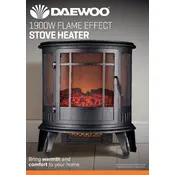
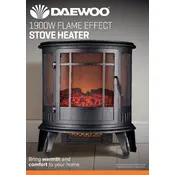
To turn on the heater, ensure it is plugged into a power outlet. Then, use the power switch located on the side or front panel of the unit to activate it.
First, check if the heater is properly plugged in and the power switch is turned on. Make sure the thermostat is set to a higher temperature than the current room temperature. If the problem persists, consult the user manual or contact customer support.
Before cleaning, ensure the heater is turned off and unplugged. Use a soft, dry cloth to wipe the external surfaces. Avoid using water or cleaning solutions directly on the heater.
It is not recommended to leave the heater unattended or on overnight due to safety concerns. Always turn off the heater when leaving the room or going to sleep.
It is advised not to use an extension cord with the heater, as it may overheat and pose a fire risk. Plug the heater directly into a wall outlet.
The flame effect settings can usually be adjusted using the control panel or remote control, if provided. Refer to the user manual for specific instructions related to your model.
Regularly clean the exterior and ensure the vents are free from dust and debris. Periodically check the power cord for any signs of wear or damage.
Some noise is normal due to the internal fan and heating elements. However, if you hear unusual sounds, it may indicate a problem. Turn off the heater and inspect for any visible issues.
After a power outage, ensure the heater is turned off. Once power is restored, turn the heater back on and re-adjust the settings as needed.
The Daewoo 1900W heater is typically suitable for medium-sized rooms. Check the product specifications for detailed information on recommended room size coverage.