Currys Essentials CWC15B20 Instruction Manual
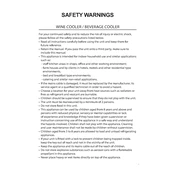
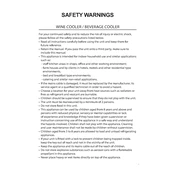
To adjust the temperature settings, use the control panel located on the top inside the wine cellar. Press the temperature up or down buttons to set your desired temperature. The display will show the current temperature setting.
Ensure that the wine cellar is placed on a level surface and not touching any walls or cabinets. Check if the shelves are properly installed and not vibrating. If the noise persists, contact customer support for further assistance.
It is recommended to clean the wine cellar every 3-4 months. Use a soft cloth and mild detergent to clean the interior and exterior surfaces. Ensure the unit is unplugged before cleaning.
Yes, you can store other beverages such as beer or soft drinks in the wine cellar. However, keep in mind that the temperature range is optimized for wine storage.
Ensure that the door is fully closed and the seals are intact. Check if the temperature setting is correct and not too high. If the issue persists, inspect the ventilation space around the unit and clean the condenser coils if necessary.
To prevent condensation, make sure the door is closed tightly and not opened frequently. Additionally, ensure the wine cellar is not located in a humid environment.
The ideal temperature for storing red wine is between 12°C and 18°C. Adjust the temperature settings accordingly to maintain this range.
The Currys Essentials CWC15B20 Wine Cellar can hold up to 15 standard-sized wine bottles.
Check if the door seal is clean and free of debris. Inspect the seal for any signs of wear or damage. If the seal is damaged, it may need to be replaced.
Yes, you can place the wine cellar in a garage or basement, provided that the environment is within the specified operating temperature range and is well-ventilated. Avoid placing it in areas with high humidity or extreme temperatures.