Currys Essentials C1DECT11 Instruction Manual
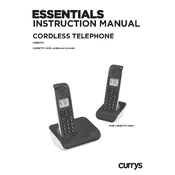
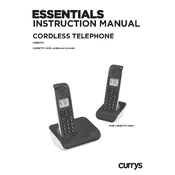
To set up your Currys Essentials C1DECT11 Telephone, first connect the base unit to a power outlet and a telephone line using the included cables. Insert the rechargeable batteries into the handset and place it on the base to charge. Follow the on-screen instructions to set the date and time.
Press the 'Menu' button, navigate to 'Settings', and select 'Ringer Volume'. Use the arrow keys to adjust the volume to your desired level, then press 'OK' to confirm.
Ensure that the handset is properly placed on the base unit. Check if the base is connected to a power source. If the problem persists, try cleaning the charging contacts with a dry cloth. If the issue continues, consider replacing the rechargeable batteries.
To block unwanted calls, press the 'Menu' button, go to 'Call Settings', and select 'Call Blocker'. Add numbers to the block list by entering them manually or selecting from the call log.
The C1DECT11 typically has an indoor range of up to 50 meters and an outdoor range of up to 300 meters, depending on environmental conditions and any potential obstructions.
Press and hold the '1' key on your handset until it dials your voicemail service. Follow the voice prompts to listen to your messages. Please ensure you have subscribed to a voicemail service with your telephony provider.
To register an additional handset, place the handset on the base unit. Press and hold the 'Paging' button on the base for about 5 seconds. The handset will automatically detect the base and register itself.
Check that the telephone line is securely connected to the base unit and the wall socket. Ensure that the handset is within range of the base unit. If there is still no dial tone, try a different phone line or socket to rule out line issues.
The C1DECT11 requires power to operate, so it will not function during a power outage. Consider having an alternative means of communication available for emergencies.
To reset your phone to factory settings, press the 'Menu' button, navigate to 'Settings', and select 'Reset'. Confirm your selection when prompted. This will erase all stored data and settings.