Currys Essentials CSPHOBW12 Instruction Manual
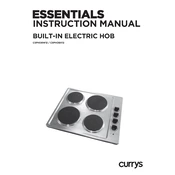
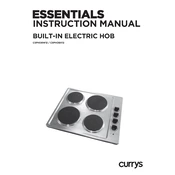
To clean the Currys Essentials CSPHOBW12, ensure the hob is turned off and cool. Use a soft cloth or sponge with warm soapy water. Avoid abrasive cleaners or scouring pads that can scratch the surface.
First, ensure the hob is properly connected to the power supply. Check if the burner cap is placed correctly. Clean the burner to remove any debris. If the issue persists, consult a qualified technician.
To prevent scratches, avoid dragging heavy cookware across the surface. Use pots and pans with smooth bottoms and clean the hob regularly to remove grit.
Regular cleaning and ensuring the burners and igniters are free from food spills will help maintain efficiency. Additionally, use the correct size of cookware for each burner to ensure even heat distribution.
Apply a hob cleaner or a mixture of baking soda and water to the affected area. Let it sit for a few minutes, then gently scrub with a non-abrasive sponge. Rinse and dry the surface thoroughly.
Ensure the hob is turned off when not in use. Keep flammable materials away from the cooking area. Use handles when moving pots to avoid burns, and never leave cooking unattended.
A continuous clicking noise might indicate a moisture problem or faulty igniter. Ensure the hob is dry and try resetting the power. If the problem persists, contact a professional technician.
To adjust the flame size, use the control knobs corresponding to each burner. Turn the knob clockwise to decrease and counter-clockwise to increase the flame size.
Yes, it is normal for the hob surface to remain hot shortly after cooking due to residual heat. Always exercise caution and allow it to cool down before cleaning.
Check the power supply and ensure the hob is plugged in correctly. If the light is still not functioning, it may require replacement or professional inspection for electrical faults.