Currys Essentials CRC4N110 Instruction Manual
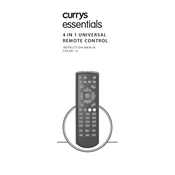
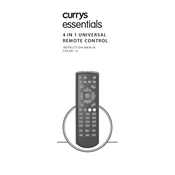
To pair the remote control with your TV, ensure the TV is powered on, then press and hold the 'TV' button on the remote until the LED indicator blinks. Enter the TV code found in the user manual, and the LED should turn off, indicating successful pairing.
First, replace the batteries and ensure they are inserted correctly. If the issue persists, try resetting the remote by removing the batteries, pressing all buttons twice, and then reinserting the batteries.
Yes, the remote control can be programmed to operate multiple devices like TVs, DVD players, and set-top boxes by using the appropriate codes for each device.
Refer to the user manual provided with the remote control for a list of TV brands and corresponding codes. If your brand is not listed, try using the auto-search function described in the manual.
The remote control typically has an effective range of up to 10 meters, depending on the environment and any obstructions.
To perform a factory reset, remove the batteries, press and hold the 'Power' button for 10 seconds, then reinsert the batteries. This will restore the remote to its original settings.
Yes, you can program the remote to control your soundbar by using the appropriate code for the soundbar's brand, similar to how you would program it for a TV.
The remote control uses two AAA batteries. It is recommended to use high-quality alkaline batteries for optimal performance.
To use the learning function, place the CRC4N110 remote and the original remote head-to-head. Press the 'Learn' button on the CRC4N110, then press the button on the original remote you wish to copy. The LED will blink to confirm the function was learned.
Incorrect signals may be sent if there is interference from other electronic devices, low battery power, or if the remote is not pointed directly at the device. Ensure there are no obstructions and try resetting the remote if problems persist.