Currys Essentials CMB21 Instruction Manual
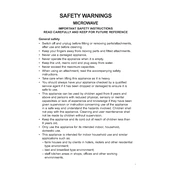
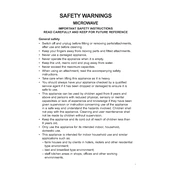
To set the clock, press the 'Clock' button, then use the number pad to enter the current time. Confirm by pressing the 'Clock' button again.
Ensure the door is fully closed. Check if the timer is set correctly and the power level is appropriate. If issues persist, consult the user manual or contact customer support.
No, metal containers should not be used in the microwave as they can cause sparks and damage the appliance. Use microwave-safe glass or plastic containers instead.
Unplug the microwave and use a damp cloth with mild detergent to wipe the interior. Avoid using harsh chemicals or abrasive materials.
The microwave offers multiple power levels ranging from low to high, including settings for defrosting, reheating, and cooking. Refer to the manual for specific power level details.
Press the 'Defrost' button and enter the weight of the food using the number pad. The microwave will automatically set the appropriate time and power level.
Some noise is normal during operation, especially from the fan or turntable. If the noise is excessive, ensure the turntable is correctly aligned and check for any loose objects inside the microwave.
Yes, it is normal for the exterior to get warm during operation. However, if it becomes excessively hot, ensure there is sufficient ventilation around the microwave.
Use a microwave-safe cover or lid to cover the food. This will help contain splatters and make cleaning easier.
Check if the microwave is properly plugged in and the outlet is functional. If the display is still not working, there may be an internal issue requiring professional repair.