Currys Essentials CIL55W10 Instruction Manual
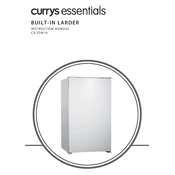
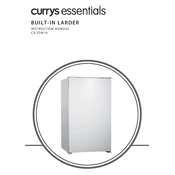
To adjust the temperature settings, locate the thermostat dial inside the larder. Turn the dial clockwise to lower the temperature and counterclockwise to increase it.
First, ensure that the appliance is plugged in and the power is on. Check the thermostat setting and adjust if necessary. Make sure the door seals are clean and intact. If the problem persists, consult the user manual or contact customer support.
To defrost the larder, remove all contents and unplug the unit. Leave the door open and place towels at the base to catch water. Once defrosted, clean and dry the interior before plugging it back in.
Clean the interior with a mixture of warm water and mild detergent. Avoid abrasive cleaners. For the exterior, use a damp cloth and dry thoroughly. Ensure the appliance is unplugged during cleaning.
First, unplug the appliance. Locate the light cover inside the larder and remove it. Replace the bulb with one of the same type and wattage, then reattach the cover and plug the appliance back in.
Check the door gasket for any debris or damage. Clean with warm, soapy water and dry completely. If the gasket is damaged, it may need to be replaced. Ensure the larder is level to avoid alignment issues.
Defrost the larder whenever the frost build-up reaches about 3-5 mm thickness. Regular defrosting ensures efficient operation and energy use.
The larder is designed for fresh food storage only. It does not support temperatures suitable for storing frozen items.
Place heavier items on the lower shelves and lighter items on the higher shelves. Leave space between items for air circulation and avoid blocking the internal vents.
Ensure the larder is level and not in contact with any walls or objects. Check for any loose items inside that might be vibrating. If the noise persists, consult the user manual or contact customer support.