Currys Essentials CID60W12 Instruction Manual
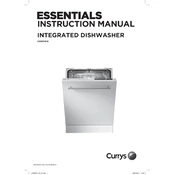
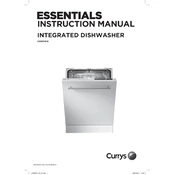
To start a wash cycle, load the dishwasher, add detergent, close the door securely, select the desired wash program using the control panel, and press the Start button.
First, check the drain hose for any kinks or blockages. Ensure the sink drain is clear. If the problem persists, clean the dishwasher filter and check the pump for obstructions.
To clean the filter, remove the bottom rack, twist the filter counterclockwise, and lift it out. Rinse it under running water to remove debris. Reinstall the filter by aligning it and twisting it clockwise until it locks.
Loud noises may be due to items hitting each other or the spray arm. Ensure dishes are loaded securely and not obstructing the spray arm. Check for any foreign objects in the dishwasher base.
Ensure dishes are loaded correctly without overcrowding. Check the spray arms for blockages and clean them if necessary. Use the right amount of detergent and ensure the water temperature is adequate.
To reset the dishwasher, press and hold the Start/Reset button for about 3 seconds until the control panel lights blink. Release the button and wait for the dishwasher to reset.
Common causes of leaks include a damaged door seal, a blocked drain, or an overfilled detergent dispenser. Check each of these areas and replace or clean as needed.
It's recommended to run a maintenance wash once a month using a dishwasher cleaner to prevent buildup of grease and limescale.
Refer to the user manual for the specific error code. Common solutions involve checking for blockages, resetting the dishwasher, or calling customer support for assistance.
No, you should not use regular dish soap in a dishwasher as it can cause excessive suds and overflow. Always use detergents specifically designed for dishwashers.