Currys Essentials CHFCD11 Instruction Manual
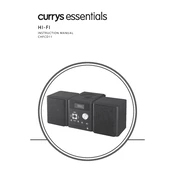
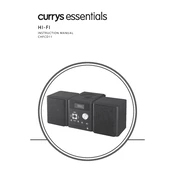
To connect your sound system to a Bluetooth device, turn on the Bluetooth function on both the sound system and your device. Select the CHFCD11 from your device's list of available Bluetooth devices. Once paired, you should hear a confirmation sound.
Ensure that the power cable is securely connected to both the sound system and a working power outlet. Check the fuse in the plug if applicable. If the problem persists, consult the user manual for further troubleshooting steps.
To enhance sound quality, ensure that the speakers are positioned correctly, avoid blocking them, and adjust the equalizer settings on your sound system or connected device. Regularly clean the speakers to prevent dust build-up.
Yes, you can play music from a USB drive. Insert the USB drive into the USB port on the sound system and use the mode button to select USB playback. Use the system controls to navigate through your music files.
To reset your sound system, locate the reset button on the unit (usually a small hole labeled 'Reset'). Use a pointed object to press and hold the button for a few seconds until the system reboots.
Check if the volume is muted or set too low on both the sound system and the connected device. Ensure that all cables are securely connected. Try connecting a different audio source to isolate the issue.
To clean your sound system, use a dry or slightly damp cloth to wipe the exterior surfaces. Avoid using abrasive cleaners. Regularly check and clean the speaker grills to prevent dust accumulation.
Yes, you can connect the CHFCD11 to a TV using an auxiliary cable or Bluetooth (if supported by the TV). Ensure the TV's audio output settings are configured to external speakers.
First, replace the batteries in the remote control. Ensure there are no obstructions between the remote and the sound system. If the problem persists, try resetting the sound system and re-pairing the remote if necessary.
Check the Currys Essentials website for any available firmware updates for your model. Follow the provided instructions to download and install the update via USB or through the system's settings if supported.