Currys Essentials CFSG60W18 Instruction Manual
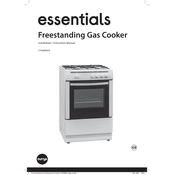
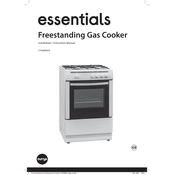
To set the time, press the 'Clock' button until the clock symbol starts flashing. Use the '+' and '-' buttons to adjust the time. Press 'Clock' again to confirm.
Ensure the oven is properly connected to the power supply. Check that the timer is set correctly and that the oven function knob is turned to the desired setting.
Check if the burners are clean and dry. Ensure that the range is connected to the gas supply and that the control knob is turned to the 'ignite' position. If the issue persists, consult a technician.
Remove all accessories and clean the interior with a mild detergent and warm water. Avoid using harsh chemicals or abrasive materials to prevent damage.
Use flat-bottomed cookware that matches the size of the burners for optimal heat distribution. Avoid using oversized pots and pans.
Preheat the oven before use and avoid opening the door frequently during cooking. Use the appropriate rack position for the type of dish being prepared.
Immediately turn off the gas supply and open windows for ventilation. Do not use electrical switches or appliances. Contact a qualified technician for inspection.
It is recommended to have your range serviced annually by a qualified technician to ensure optimal performance and safety.
The CFSG60W18 range does not have a self-cleaning function. Clean the oven manually using suitable cleaning agents.
Ensure the oven is switched off and cooled. Remove the glass cover by turning it counterclockwise, then replace the bulb with a new one of the same type and wattage.